ESCRIBA is the only provider capable of mapping the complexity inherent in documents. In combination with the deep integration into SAP, this is what makes the software so unique.

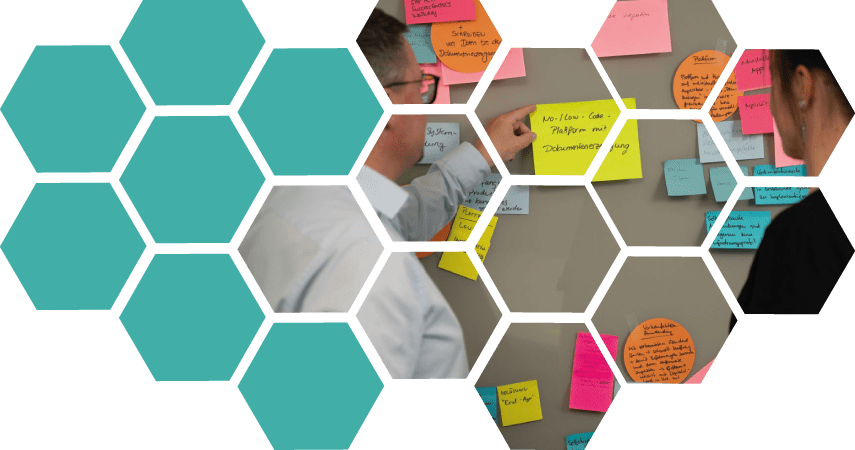
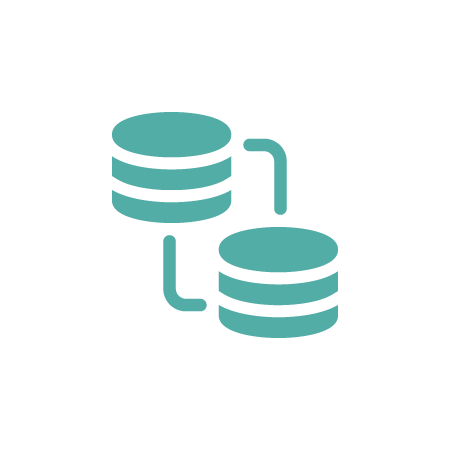

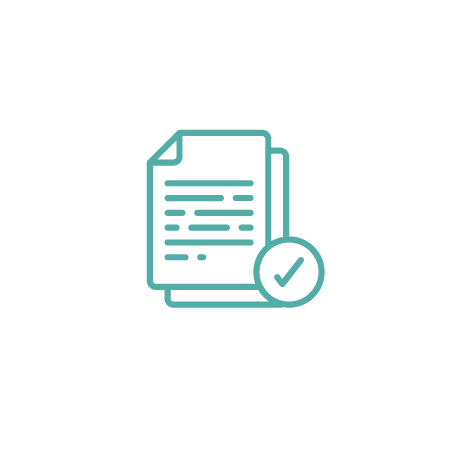
The ESCRIBA Integration Server (EIS) is our sophisticated multi-system solution for integrating ESCRIBA applications into existing backend systems such as SAP, SuccessFactors, Workday, or Oracle. As a data hub, the EIS can access all necessary data—ideally even bidirectionally, provided that the backend system’s API allows this. This means that data can be read from multiple existing system environments as required, merged and, in the case of a bidirectional connection, also written back.
The big benefit: All workflows run error-free without media breaks or duplicate data maintenance, while the master data in the connected backend systems always remains up to date.
The ESCRIBA Integration Server is not just a data hub; it also expands the functionality of your existing system. It plays a key role in document creation: when documents are generated, the EIS provides the necessary components and temporarily stores documents. It doesn’t matter which systems you work with, because thanks to pre-configured adapters and API connections, the ESCRIBA Integration Server can easily access and write back to your existing data.
Classic ERP systems are an essential part of any company. As “enterprise resource planning” software, they map all the important business processes necessary for running a company. However, their wide range of applications and enormous scope of functions can overwhelm many employees. Paradoxically, despite their performance, ERP systems are often unable to optimally cover specific requirements. Even cloud-based solutions such as SuccessFactors, Workday, etc. cannot map certain functions, or can only do so inadequately
The solution: ESCRIBA extends the functions of (cloud) systems with tailor-made applications on a no-code and low-code basis, which are specially developed or adapted for a company or area of application. To do this, we use the EIS connection to access existing backend data. This enables, for example, automatic document creation based on ESCRIBA Enterprise Document Services (EDS) with a customer-specific focus using master data from the backend system.
EIS can read, process, and write back information between ESCRIBA applications and backend systems (bidirectional integration).
In accordance with the single source of truth principle, data that has been modified in an ESCRIBA application can be updated simultaneously in the corresponding backend data record, provided that this has been configured accordingly.
This allows data to be moved back and forth between SAP, SuccessFactors, Workday, Oracle HCM, and ESCRIBA business apps.
Hybrid scenarios with parallel connections—both on-premises and in the cloud—are possible without any problems.
The web-based User Manager is provided for user and role management to connect to the EIS.
Data is protected against unauthorized access and a high standard of compliance is ensured at all times.
Depending on your requirements, EIS enables data storage, document management, and the provision of metadata in the cloud or on-premises at the customer’s site.
Created documents can be transferred to archives (cloud or on-premises).

Christian Keller
Business Development
Then please feel free to make an appointment with me directly. We will discuss your requirements and possible solutions based on the ESCRIBA ECAP NLC platform in a personal meeting. I look forward to your enquiry.
You are currently viewing a placeholder content from Default. To access the actual content, click the button below. Please note that doing so will share data with third-party providers.
More InformationESCRIBA is committed to end-to-end digitization of data- and document-intensive processes. This means that data from different systems and sources is merged without media discontinuity and processed as part of a comprehensive digital workflow. As a multi-system link, the ESCRIBA Integration Server can not only be connected to ERP systems, but also access data from other CRM systems, Office 365 applications, etc. In addition, applications such as signature services can be integrated, enabling digital signatures to be used in documents. Furthermore, based on the no- and low-coding platform ESCRIBA ECAP, custom applications that can also be connected to existing systems and services via EIS can be developed. The possibilities for use and expansion are virtually limitless.
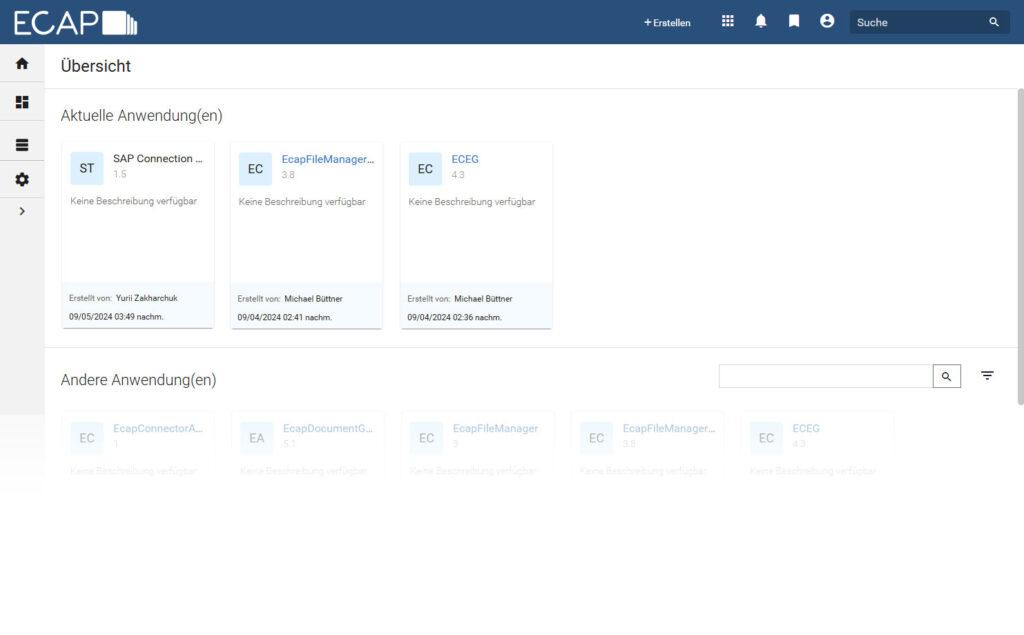
The ESCRIBA Integration Server (EIS) was developed to connect ESCRIBA to both existing and future systems and to transfer data. The following connection options are available:

ESCRIBA is the only provider capable of mapping the complexity inherent in documents. In combination with the deep integration into SAP, this is what makes the software so unique.
Peer Heineken

One of ESCRIBA’s great strengths is its ability to manage diverse and complex documents clearly and simply. Thanks to the deep integration in SAP HCM and SAP SuccessFactors, we are able to accompany the entire life cycle of an employee in our company with the corresponding documents. The extensive document customisation options offered by ESCRIBA enable us to respond optimally to the diverse requirements and wishes of our specialist departments.
Joachim Pleiß
The EIS is then used to manage document orders, obtain data from the connected systems and data sources and store the generated documents either in a separate data storage system, the ESCRIBA file, or via open interfaces in an additional electronic file or storage solution (archive).
As a data hub, the ESCRIBA Integration Server can access all required data in order to make it available in the connected ESCRIBA application. The existing user authorisations and access rights in the respective system are taken into account when reading data. The EIS therefore offers secure, reliable and error-free data transfer in accordance with the single source of truth principle (SSOT).
Depending on the application scenario and the individual configuration, data can not only be provided in the ESCRIBA application thanks to the EIS, but can also be transferred back to the original system if the API allows it. This means that the data management of the backend system is always up to date. This facilitates data maintenance and at the same time ensures consistent data records across all connected systems
The EIS is the technical basis for the connection between ESCRIBA and the customer’s Workday environment. The system is quick to install and configure: First, the technical connection is established, then the required data fields of the Workday APIs can be connected by configuring the connector, without any programming – straightforward and simple. If required, bidirectional data exchange can be configured in the respective ESCRIBA application.
The integration process can be carried out independently by customers or with the support of ESCRIBA. To establish the technical connection, interfaces offered by Workday are easily connected to the ESCRIBA Integration Server using our integration templates. Additional data, such as details from ongoing Workday business processes and any other information provided via custom reports through Reports-as-a-Service, can also be used. Once the data fields have been connected, they can be easily accessed with just a few clicks to create documents or control business processes.
Once a Workday interface has been provided and the technical connection to ESCRIBA has been established, the connection can be configured in the EIS within a very short time. Further coordination and testing are usually necessary before go-live, which, based on experience, takes a little more time.
As one of the application scenarios, ESCRIBA ECAP Document Services for Workday can create legally compliant documents such as employment contracts according to individual company requirements using the data available in Workday. In addition, certificates, references, and all other types of HR documents can also be generated.
You can find out more about ESCRIBA Document Services for Workday in the official PwC Store. There you will also find the document tags that complete the use of Workday and ESCRIBA Document Services for Workday.

The ESCRIBA Integration Server has been certified by SAP for the fifth time in a row. The certificate is renewed annually to ensure the smooth integration of ESCRIBA applications into SAP backend systems.
The SAP certificate confirms that the ESCRIBA Integration Server 2.0 not only enables seamless but also reliable data exchange on the SAP Business Technology Platform (BTP). This allows documents to be created automatically and error-free from an ERP system, but also from cloud-based HCM software solutions such as SuccessFactors from SAP.
Applications from partners built on the BTP offer cloud-native functions for SAP SaaS solutions such as SAP SuccessFactors, SAP Fieldglass®, and SAP S/4HANA®.

Key features as a add-on to SAP solutions
Benefits for customers
Why ESCRIBA? ESCRIBA stands for 25 years of living digitalisation in companies. Our heart beats for digital processes and scalable technologies, which we develop on our own no- and low-code platform. With this, we create groundbreaking results in a short time and bring your software world up to speed. Choose from our wide range of pre-packaged solutions or let us develop customised software for your personal use. more >>
Want to know more about ESCRIBA?
Simply register here for our e-mail distribution list.
You are currently viewing a placeholder content from Facebook. To access the actual content, click the button below. Please note that doing so will share data with third-party providers.
More InformationYou are currently viewing a placeholder content from Instagram. To access the actual content, click the button below. Please note that doing so will share data with third-party providers.
More InformationYou are currently viewing a placeholder content from Google Maps. To access the actual content, click the button below. Please note that doing so will share data with third-party providers.
More InformationYou are currently viewing a placeholder content from X. To access the actual content, click the button below. Please note that doing so will share data with third-party providers.
More Information